Introduction: The Digital Reading Dilemma
In this guide, we’ll explore how to read ebooks on smartphone, tablet, or PC using free apps, cloud-based platforms, and simple tricks to enhance your reading experience. Get ready to dive into a world of digital reading—without an e-reader!
In today’s digital age, e-books have revolutionized how we read. They offer convenience, portability, and instant access to millions of titles. But what if you don’t own an e-reader like a Kindle or a Nook? Do you really need one to enjoy digital books? Absolutely not!
Many book lovers mistakenly believe that e-readers are the only way to read digital books. The good news? There are plenty of alternative ways to enjoy e-books without spending extra on an e-reader. Whether you own a smartphone, tablet, laptop, or even a smart TV, you can still access and read digital books effortlessly.
Table of Contents
Why Read E-Books Without an E-Reader?
Before we jump into the solutions, let’s address an important question: Why would someone choose to read digital books without an e-reader?
Here are some common reasons:
- Cost Savings – E-readers can be expensive, and not everyone wants to invest in one.
- Convenience – You already own a device (smartphone, tablet, or PC) that can serve the same purpose.
- More Features – Smartphones and tablets offer additional functionalities like multitasking, color displays, and web browsing.
- Sync Across Devices – Reading apps allow you to start a book on one device and continue on another seamlessly.
Now, let’s explore the best methods to read e-books on your smartphone, tablet, and PC without needing an e-reader.
1. How to Read EBooks on Smartphone
1.1 Using Dedicated E-Book Reader Apps
Your smartphone is one of the easiest and most convenient ways to read e-books. With a high-resolution display, portability, and access to various apps, it can turn into a perfect digital library.
Here are some of the best e-book reader apps available:
📖 Amazon Kindle App (Best for Kindle Users)
- Free to download on iOS and Android
- Syncs with your Amazon account and Kindle purchases
- Adjustable fonts, backgrounds, and reading modes (dark mode available)
👉 How to Use It:
- Download the Kindle app from the App Store or Google Play.
- Log in with your Amazon account.
- Access your purchased Kindle books or buy new ones from the Kindle store.
📖 Google Play Books (Best for Buying & Uploading E-Books)
- Works on Android, iOS, and web browsers
- Allows you to upload your own PDFs and EPUB files
- Comes with a built-in dictionary and text-to-speech feature
👉 How to Use It:
- Install Google Play Books from your app store.
- Sign in with your Google account.
- Buy e-books or upload your own EPUB/PDF files.
📖 Apple Books (For iPhone & iPad Users)
- Pre-installed on Apple devices
- Supports PDFs, EPUBs, and audiobooks
- Offers audiobook synchronization
👉 How to Use It:
- Open Apple Books on your iPhone.
- Browse free or paid books in the Apple Store.
- Import your own e-books (EPUB/PDF) for reading.
1.2 Accessing Free Online Libraries
You don’t always have to buy books to enjoy them. Several platforms offer free e-books that you can read on your smartphone.
📚 Best Free E-Book Platforms:
- Project Gutenberg – Over 60,000 classic books (https://www.gutenberg.org)
- Open Library – Free lending library with thousands of titles (https://openlibrary.org)
- Libby (by OverDrive) – Borrow e-books from public libraries
👉 How to Get Free E-Books:
- Visit one of the free e-book websites.
- Download the book in EPUB or PDF format.
- Open it using any reading app on your smartphone.
1.3 Adjusting Settings for a Comfortable Reading Experience
Reading on a smartphone screen for long hours can strain your eyes. Here’s how to make it more comfortable:
✔️ Enable Dark Mode – Reduces blue light and is easier on the eyes.
✔️ Adjust Font Size & Style – Choose a font that feels comfortable.
✔️ Use Text-to-Speech – Many apps (like Google Play Books) can read the book aloud for you.
2. How to Read Digital Books on a Tablet
Tablets offer a larger screen, better battery life, and a more immersive reading experience compared to smartphones.
2.1 Best Apps for Reading on a Tablet
Most smartphone reading apps are also available on tablets, but here are a few that work exceptionally well on larger screens:
📖 Moon+ Reader – Best for customization, supports various formats (EPUB, MOBI, PDF).
📖 Kobo Books – Good alternative to Kindle; supports book purchases and free reads.
📖 Libby (by OverDrive) – Borrow library books for free.
3. How to Read Digital Books on a PC or Laptop
3.1 Using Web-Based E-Book Readers
If you prefer reading on a larger screen, you can access e-books directly from your web browser without downloading extra apps.
🔹 Amazon Kindle Cloud Reader – Read your Kindle books online at read.amazon.com.
🔹 Google Play Books Web Reader – Read your purchases on play.google.com/books.
🔹 Project Gutenberg & Open Library – Access classic books for free.
3.2 Downloading E-Book Reading Software
If you want a dedicated e-book reader for your PC, consider these options:
💻 Calibre – Best for managing and reading multiple e-book formats.
💻 Adobe Digital Editions – Works well for EPUB and PDF books.
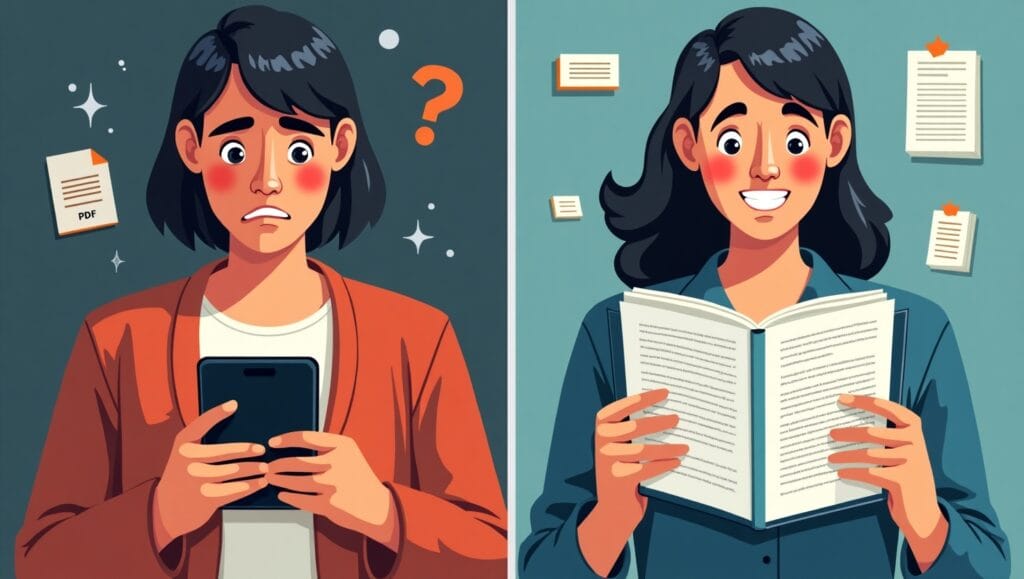
4. Advanced Tips to Enhance Your Digital Reading Experience
Even if you’re reading e-books without an e-reader, you can still create a seamless, comfortable, and enjoyable reading experience using some smart techniques.
4.1 Sync Your Books Across Multiple Devices
If you use multiple devices (like a phone and a laptop), syncing your e-books ensures you never lose your place. Many reading apps provide automatic sync features, including:
📌 Amazon Kindle App – Syncs last-read page, notes, and highlights across all devices.
📌 Google Play Books – Saves reading progress and highlights to your Google account.
📌 Apple Books – Uses iCloud to sync books across iPhone, iPad, and Mac.
👉 How to Sync E-Books:
- Sign in to the same account on all your devices.
- Open your book in the app (Kindle, Google Play Books, etc.).
- Enjoy seamless progress tracking across devices.
4.2 Convert E-Books to Your Preferred Format
Not all e-books come in the format you need. For example, Kindle books are in AZW3 format, while other books may be in EPUB or PDF. If you need to convert files, Calibre is one of the best tools available.
📌 Calibre Features:
- Converts e-books to EPUB, PDF, MOBI, and more.
- Allows customization (change font size, margins, metadata).
- Works on Windows, Mac, and Linux.
👉 How to Convert an E-Book in Calibre:
- Download and install Calibre from calibre-ebook.com.
- Click “Add Book” and select your e-book file.
- Click “Convert Book” and choose your preferred format.
- Save the converted file and transfer it to your reading device.
4.3 Use Cloud Storage to Access Books Anywhere
If you have a collection of e-books, keeping them in cloud storage makes it easy to access them from any device.
📌 Best Cloud Storage for E-Books:
- Google Drive – Store PDFs and EPUBs for easy access.
- Dropbox – Syncs books across devices.
- OneDrive – Best for Windows users.
👉 How to Store and Read E-Books from the Cloud:
- Upload your e-books (PDF, EPUB) to Google Drive or Dropbox.
- Open the cloud storage app on your smartphone, tablet, or PC.
- Select the book file and open it with your preferred reading app.
4.4 Enable Text-to-Speech for Audiobook-Style Reading
Do you want to listen to your e-books instead of reading them? Many apps offer text-to-speech (TTS) features that let you convert text into audio.
📌 Best Text-to-Speech Apps:
- Google Play Books – Has built-in TTS for EPUB and PDFs.
- Voice Aloud Reader (Android) – Reads any text-based file aloud.
- NaturalReader (Windows & Mac) – Converts books into spoken words.
👉 How to Enable TTS on Google Play Books:
- Open the Google Play Books app.
- Open any e-book.
- Tap the menu and select “Read Aloud.”
This is great for multitasking—listen to your books while commuting, working out, or cooking!
5. Alternative Ways to Read E-Books Without a Kindle or E-Reader
Besides smartphones, tablets, and PCs, there are other surprising ways to enjoy digital books.
5.1 Read E-Books on a Smart TV
Yes, you can read digital books on a Smart TV! If your TV has a web browser, you can open e-book websites and read from there.
👉 How to Read E-Books on a Smart TV:
- Open the web browser on your Smart TV.
- Go to an online e-book platform like Google Play Books or Kindle Cloud Reader.
- Sign in and access your books.
- Adjust the text size using zoom settings for better readability.
5.2 Use a Smartwatch for Quick Reading
Smartwatches (like the Apple Watch and Samsung Galaxy Watch) allow you to read short e-books or PDFs.
👉 How to Read Books on a Smartwatch:
- Download a PDF reader app for your smartwatch.
- Sync e-books from your phone.
- Read on-the-go in short bursts!
This is useful for reading notes, summaries, or short stories on your wrist.
5.3 Use a Gaming Console (Xbox, PlayStation) for Reading
Gaming consoles with browsers (Xbox, PlayStation) can access e-book websites.
👉 How to Read on a Gaming Console:
- Open the web browser on your console.
- Visit e-book platforms like Project Gutenberg.
- Use the controller to scroll through pages.
Some Best EBooks in Demand. Many Oder in Last 24 Hours.
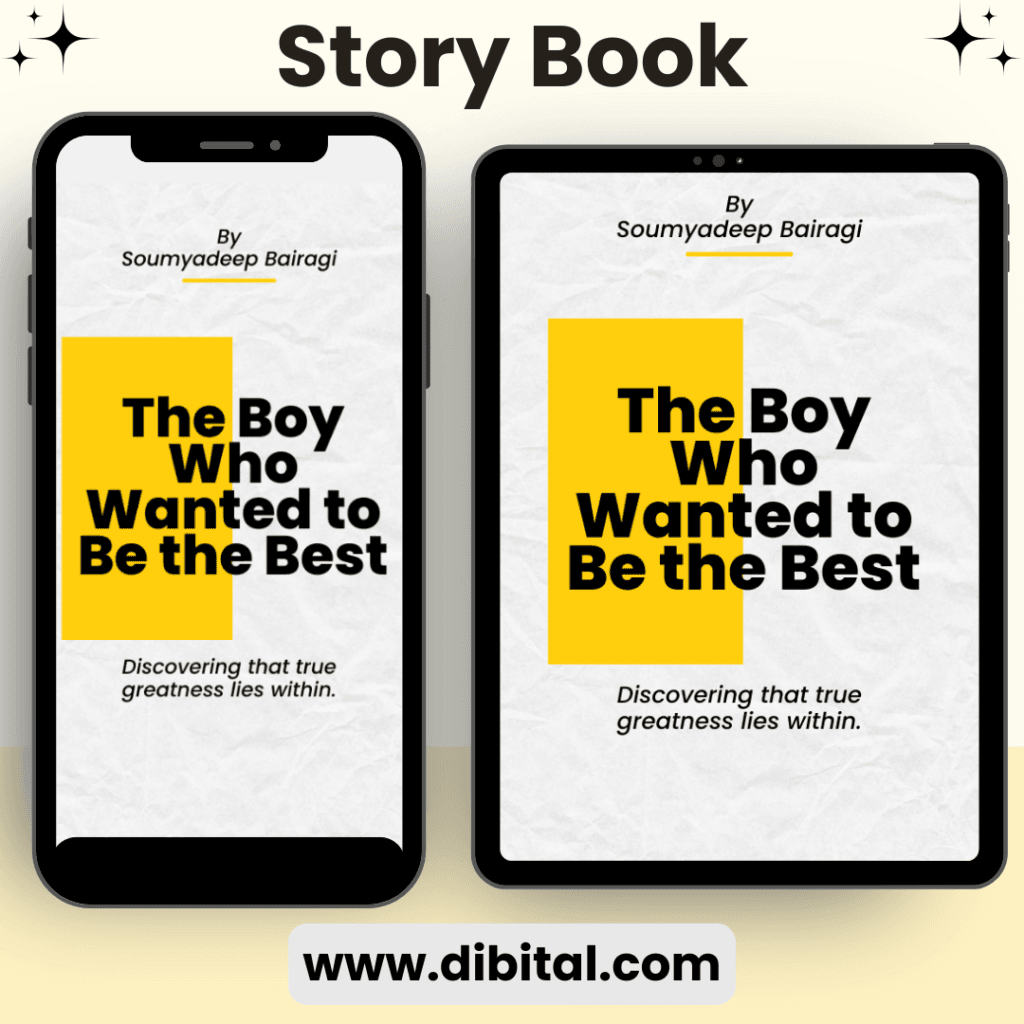
The Boy Who Wanted to Be the Best – Teen Inspirational Fiction
The Boy Who Wanted to Be the Best – Teen Inspirational Fiction, An inspiring story of courage and self-discovery for teens. Follow Ryan’s journey of resilience, personal growth, and overcoming challenges in this motivational young adult novel. Teen self-discovery| Inspirational fiction for teens| Motivational young adult book| Resilience and courage stories| Overcoming challenges for teenagers| Personal growth novel for teens| Self-confidence journey.

The Secret of Starfall Lake – 10 Magical Books for Kids (Last 9 Book)
Explore The Secret of Starfall Lake, a 10-book series blending adventure, mystery, and life lessons . Discover courage, friendship, and self-confidence! magical children’s book series| stories about courage and friendship| adventure and mystery series| diverse representation in kids’ books.

Wild Hearts: A Love Story in the Amazon
Experience a captivating tale of romance, courage, and environmental activism in Wild Hearts. Follow Aria and Leo’s love story amidst the breathtaking Amazon jungle. contemporary romance novel| adventure love story| environmental activism romance| Amazon rainforest fiction| suspenseful romance book.

Whispers of the Heart: 15 Chapters in 50 Pages a Best Romance Story book
Experience a Romance Story book the heartfelt journey of Whispers of the Heart. This 50-page PDF storybook, with 15 captivating chapters, offers profound emotional tales perfect for quick reads or deep reflection. Download now! Storybook PDF download| Emotional storytelling| Short impactful reads| Chapters full of meaning| Digital library must-have.
6. Frequently Asked Questions (FAQs)
6.1 Can I Read Kindle Books Without a Kindle?
Yes! You can read Kindle books on:
✔️ Kindle App (iOS, Android, Windows, Mac)
✔️ Kindle Cloud Reader (read.amazon.com)
6.2 What’s the Best Free App for Reading E-Books?
📖 Google Play Books (Best for Android users)
📖 Apple Books (Best for iOS users)
📖 Libby by OverDrive (Best for borrowing free e-books from libraries)
6.3 Do I Need an Internet Connection to Read E-Books?
Not always! Most apps allow offline reading after downloading the book.
6.4 Can I Convert a Kindle Book to PDF or EPUB?
Yes, you can use Calibre to convert Kindle books to PDF or EPUB. However, DRM-protected books may not be convertible.
6.5 How Can I Make Reading on a Screen More Comfortable?
✔️ Enable Dark Mode to reduce eye strain.
✔️ Adjust font size and background color.
✔️ Use a blue-light filter (available in most reading apps).
FAQs: How to Read Digital Books Without an E-Reader?
Here are some frequently asked questions about reading digital books without a Kindle or e-reader. These answers are SEO-optimized with long-tail keywords to help readers find the best solutions.
1. Can I Read Kindle Books Without a Kindle Device?
Yes! You don’t need a Kindle device to read Kindle books. You can use the free Kindle app on smartphones, tablets, and computers or access your books via the Kindle Cloud Reader in a web browser.
📌 Best Ways to Read Kindle Books Without a Kindle:
✔️ Kindle App for Android & iPhone – Download from Google Play Store or Apple App Store.
✔️ Kindle for PC & Mac – Install on your desktop or laptop.
✔️ Kindle Cloud Reader – Read directly from read.amazon.com.
2. How Can I Read E-Books on My Smartphone?
To read e-books on a smartphone, install an e-book reader app that supports EPUB, PDF, and Kindle formats.
📌 Best Free E-Book Apps for Smartphones:
✔️ Google Play Books – Reads EPUB and PDF, syncs across devices.
✔️ Apple Books – Pre-installed on iPhones and iPads.
✔️ Libby by OverDrive – Borrow free e-books from local libraries.
✔️ Moon+ Reader – A customizable app for Android users.
3. What Is the Best Way to Read E-Books on a PC or Laptop?
Reading e-books on a Windows or Mac computer is easy with free e-book reader software or browser-based tools.
📌 Top Software to Read E-Books on a Computer:
✔️ Calibre – Open-source e-book management and reader.
✔️ Kindle for PC & Mac – Read Amazon Kindle books.
✔️ Adobe Digital Editions – Best for DRM-protected EPUBs.
✔️ Google Play Books Web Reader – Read in any browser without installing software.
4. Can I Read E-Books Offline Without the Internet?
Yes! Most e-book apps allow offline reading after downloading the book.
📌 How to Download E-Books for Offline Reading:
- Open your e-book app (Kindle, Google Play Books, etc.).
- Find your book and download it.
- Read without an internet connection anytime!
5. What File Formats Do E-Books Come In?
E-books are available in different formats, and the best format for you depends on your reading device.
📌 Common E-Book File Formats:
✔️ EPUB – Works on most e-book readers (except Kindle).
✔️ PDF – Good for fixed layouts (best for textbooks).
✔️ MOBI/AZW – Used by Amazon Kindle.
✔️ TXT & HTML – Basic text formats.
6. How Can I Convert E-Books to a Different Format?
If your e-book is in an unsupported format, use an e-book converter like Calibre.
📌 Steps to Convert an E-Book Format Using Calibre:
- Download and install Calibre from calibre-ebook.com.
- Click “Add Book” and select the e-book file.
- Click “Convert Book” and choose your desired format (EPUB, PDF, MOBI).
- Save the converted file and transfer it to your device.
7. Can I Listen to E-Books Instead of Reading Them?
Yes! You can turn e-books into audiobooks using text-to-speech (TTS) apps.
📌 Best Free Text-to-Speech Apps for E-Books:
✔️ Google Play Books (Read Aloud feature) – Works for EPUB and PDF.
✔️ Voice Aloud Reader (Android) – Reads aloud text-based files.
✔️ NaturalReader (Windows & Mac) – Converts e-books into spoken words.
8. How Can I Reduce Eye Strain While Reading Digital Books?
📌 Tips for a Comfortable Digital Reading Experience:
✔️ Use Dark Mode – Available in Kindle, Google Play Books, and more.
✔️ Adjust Font Size and Background Color – Most apps let you customize these settings.
✔️ Use Blue-Light Filters – Apps like f.lux help reduce eye strain.
9. Can I Borrow Free E-Books from Libraries?
Yes! Many libraries offer free digital book borrowing through Libby by OverDrive and Hoopla Digital.
📌 How to Borrow E-Books from a Library:
- Download Libby by OverDrive (Android/iOS).
- Sign in with your library card.
- Browse and borrow e-books for free!
10. How Do I Store and Organize My E-Books?
📌 Best Ways to Organize Your E-Book Library:
✔️ Use Calibre – Manage and sort your e-books easily.
✔️ Store in Cloud Storage (Google Drive, Dropbox, OneDrive) – Access books from anywhere.
✔️ Create Folders by Genre or Author – Helps with organization on your device.
7. Final Thoughts: The Best Way to Read Digital Books Without an E-Reader
Reading e-books without an e-reader is easier than ever. Whether you choose to read on a smartphone, tablet, laptop, TV, or even a smartwatch, you have countless options at your fingertips.
📌 Best Methods Recap:
✔️ Smartphone & Tablet: Use Kindle, Google Play Books, or Apple Books.
✔️ PC & Laptop: Read with Kindle Cloud Reader or Calibre.
✔️ Smart TV & Gaming Consoles: Use web browsers to access e-book sites.
✔️ Text-to-Speech: Convert e-books into audiobooks for hands-free reading.
🚀 Your Next Steps:
👉 Download a free e-book today from Dibital.com.
👉 Sign up for our newsletter to get free book recommendations and digital reading tips.
👉 Share this guide with your book-loving friends!
Which method will you try first? Let us know in the comments! 📖✨


