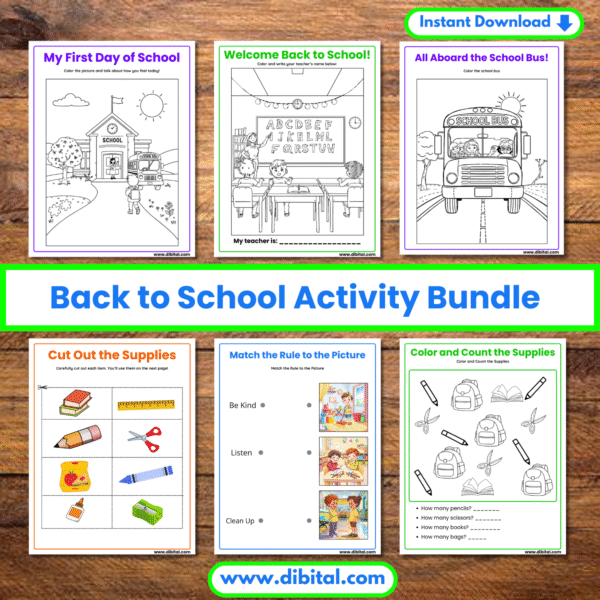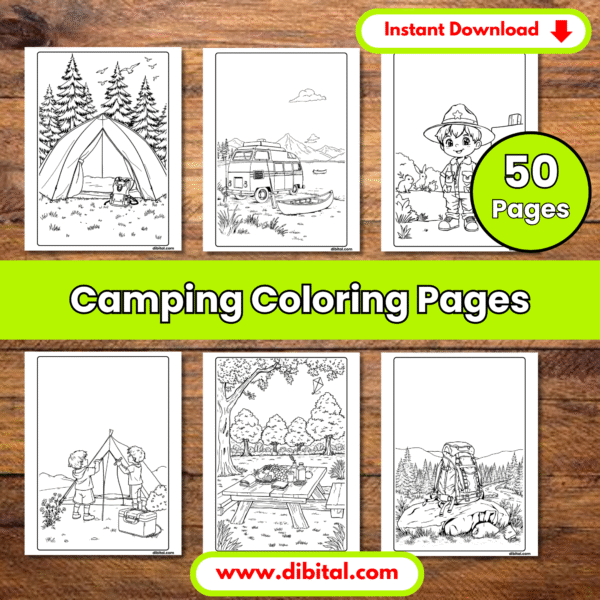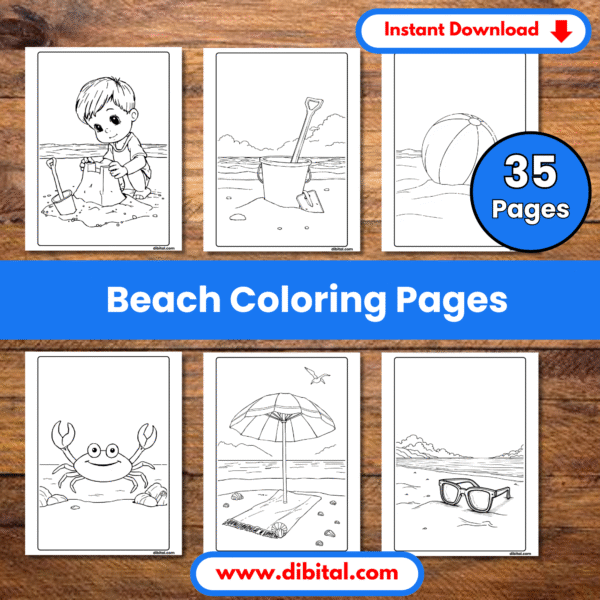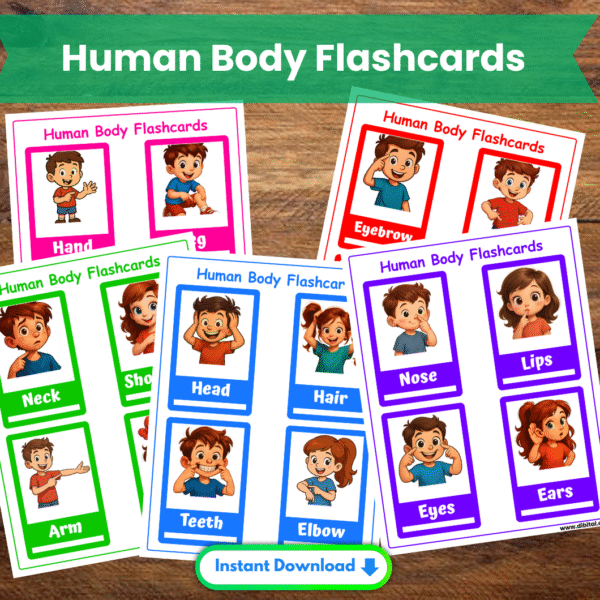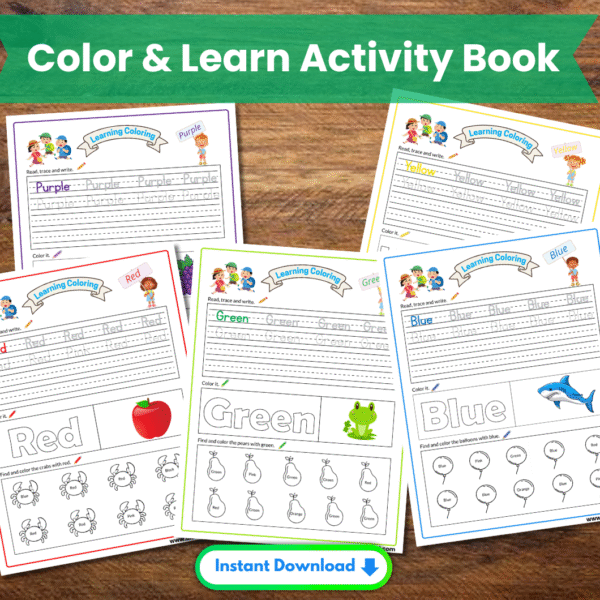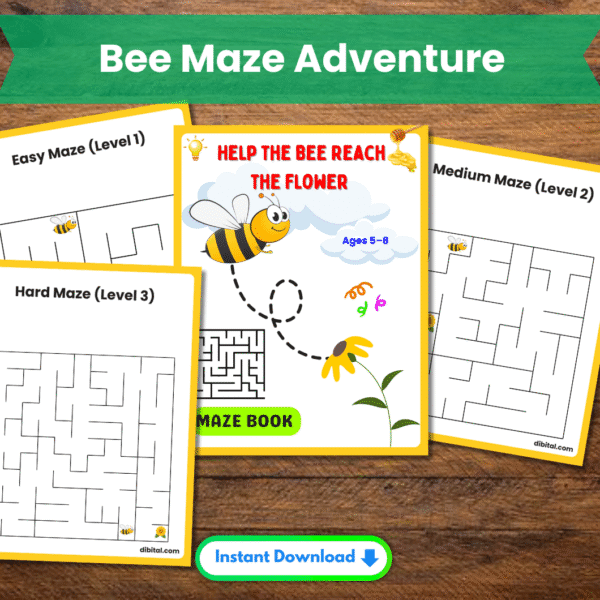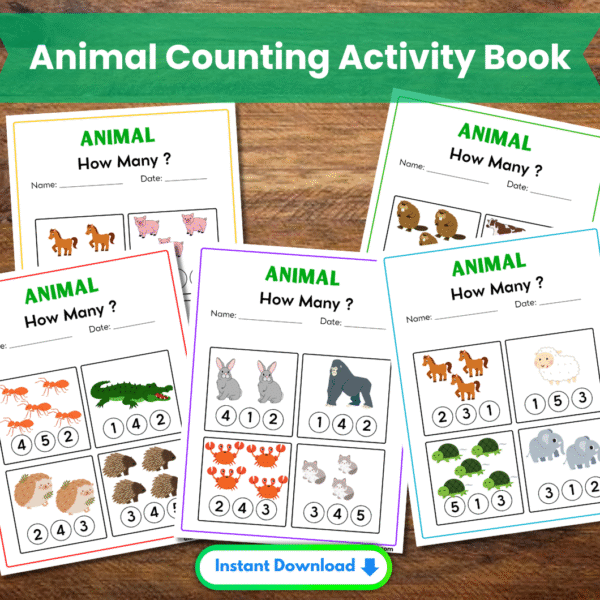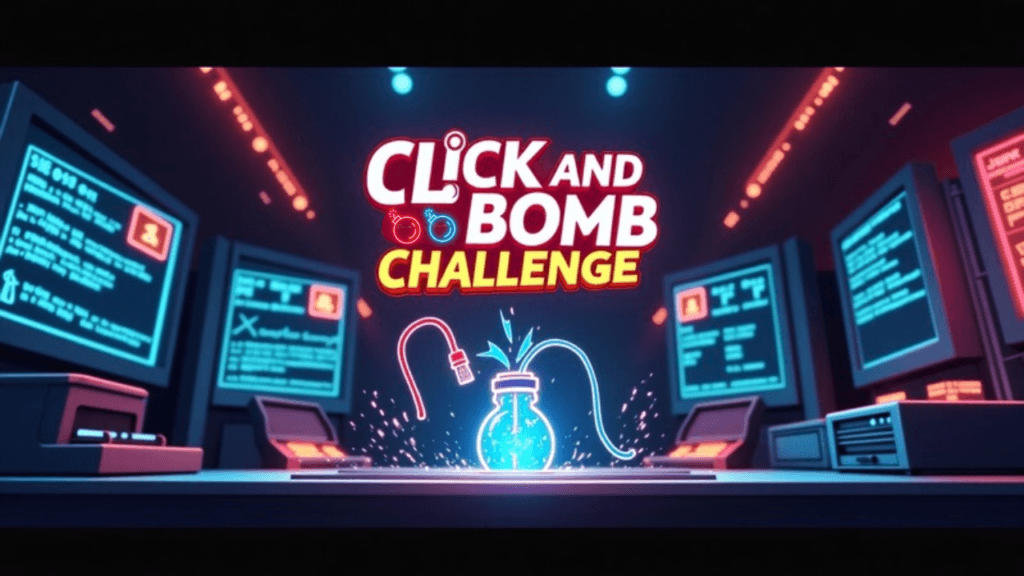1. Game Description
What It Is:
Maze Escape is a captivating, browser-based puzzle game that challenges players to navigate a red ball through a series of mazes to reach a green exit. With 20 levels of escalating difficulty, the game starts with starts with simple 5×5 grids and progresses to complex 12×12 mazes, filled with twists, turns, and dead ends.
How to Play:
- Objective: Move the red ball from the starting point to the green exit in each maze.
- Controls: Use the arrow keys on your keyboard or the on-screen buttons (↑, ←, ↓, →) to move the ball up, left, down, or right.
- Gameplay: Avoid black walls (obstacles) and navigate through open paths. Each level must be completed to unlock the next.
- Progression: Complete all 20 levels to win. After each level, you’ll see a “You Win!” message with a sound effect, and the final level displays “You Completed!”.
- Features: Restart the current level, start over from level 1, or proceed to the next level using dedicated buttons.
Our Products
Back to School Activity Bundle – 30 Printable Pages for Preschool & Kindergarten
Rated 5.00 out of 5₹400.00Original price was: ₹400.00.₹100.00Current price is: ₹100.00. BUY NOW Add to cartAdd to WishlistAdd to WishlistCamping Coloring Pages – 50 Printable Sheets for Outdoor Fun & Adventure
Rated 5.00 out of 5₹800.00Original price was: ₹800.00.₹80.00Current price is: ₹80.00. BUY NOW Add to cartAdd to WishlistAdd to WishlistBeach Coloring Pages – 35 Printable Sheets for Relaxing Summer Fun
Rated 5.00 out of 5₹800.00Original price was: ₹800.00.₹80.00Current price is: ₹80.00. BUY NOW Add to cartAdd to WishlistAdd to WishlistHuman Body Flashcards – 12 Printable Anatomy Worksheets for Kids
Rated 5.00 out of 5₹320.00Original price was: ₹320.00.₹140.00Current price is: ₹140.00. BUY NOW Add to cartAdd to WishlistAdd to WishlistColor and Learn Activity Book – 50 Printable Pages of Fun for Kids
Rated 5.00 out of 5₹320.00Original price was: ₹320.00.₹176.00Current price is: ₹176.00. BUY NOW Add to cartAdd to WishlistAdd to Wishlist75 Pages of Beginning Math – Printable Early Learning Activities for Kids
Rated 5.00 out of 5₹320.00Original price was: ₹320.00.₹132.00Current price is: ₹132.00. BUY NOW Add to cartAdd to WishlistAdd to WishlistBee Maze Adventure – Printable Maze Game for Kids Ages 5–8
Rated 5.00 out of 5₹320.00Original price was: ₹320.00.₹96.80Current price is: ₹96.80. BUY NOW Add to cartAdd to WishlistAdd to WishlistAnimal Counting Activity Book – 10+ Printable Pages of Early Math Fun
Rated 4.50 out of 5₹320.00Original price was: ₹320.00.₹96.80Current price is: ₹96.80. BUY NOW Add to cartAdd to WishlistAdd to Wishlist
2. Tips or Cheats
- Plan Your Route: Before moving, scan the maze for potential paths to avoid getting stuck in dead ends.
- Use Dead Ends Strategically: Some dead ends can lead to shortcuts if you backtrack wisely.
- Practice Patience: Levels 10–20 are tougher, so take your time to explore all possible routes.
- Keyboard Advantage: Using arrow keys is often faster and more precise than on-screen buttons, especially on mobile.
- Cheat (Not Really!): If stuck, sketch the maze on paper to visualize paths, especially for levels 11–20, where mazes get complex.
- Restart Trick: If you’re trapped, hit the “Restart” button to reset the level without losing progress.
3. FAQs About the Game
Q: Is Maze Escape free to play?
A: Yes, it’s completely free when embedded via an Elementor code widget on a website.
Q: Can I play on my phone?
A: Absolutely! The game is optimized for mobile with a responsive design (90vw max-width) and touch-friendly buttons.
Q: Why can’t I find a path in some levels?
A: All levels (1–20) have at least one solvable path. If stuck, try backtracking or exploring alternate routes. Levels 11–20 are designed to be harder, so persistence is key.
Q: How do I skip a level?
A: You can’t skip levels; you must complete each one to unlock the next. Use the “Restart” button if you need a fresh start.
Q: What happens when I finish the game?
A: After completing level 20, you’ll see “You Completed!” and can restart from level 1 using the “Start from Level 1” button.
Q: Are there sound effects?
A: Yes, a celebratory sound plays when you complete each level (URL: dibital.com bonus-143026.mp3). Ensure your device isn’t muted.
Q: Can I customize the game?
A: The game’s code can be modified (e.g., maze layouts, colors) if you have access to the Elementor widget, but this requires coding knowledge.